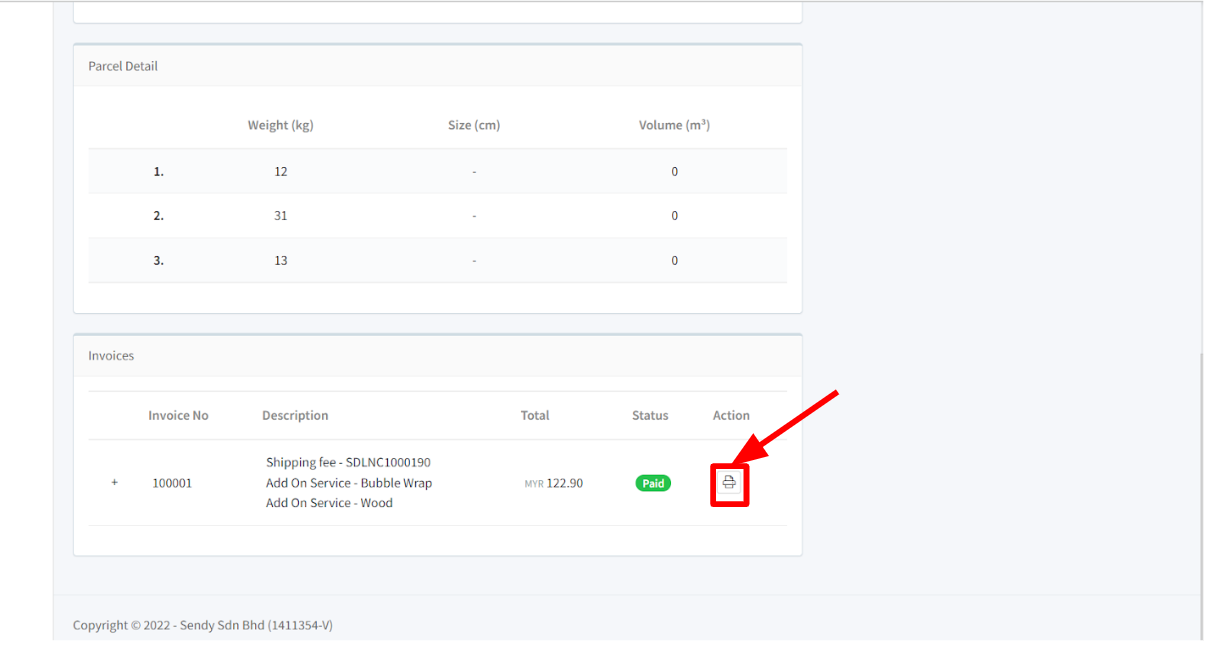Step 1 : Go to Shipment List
l After logging in, click on the Shipment List Button
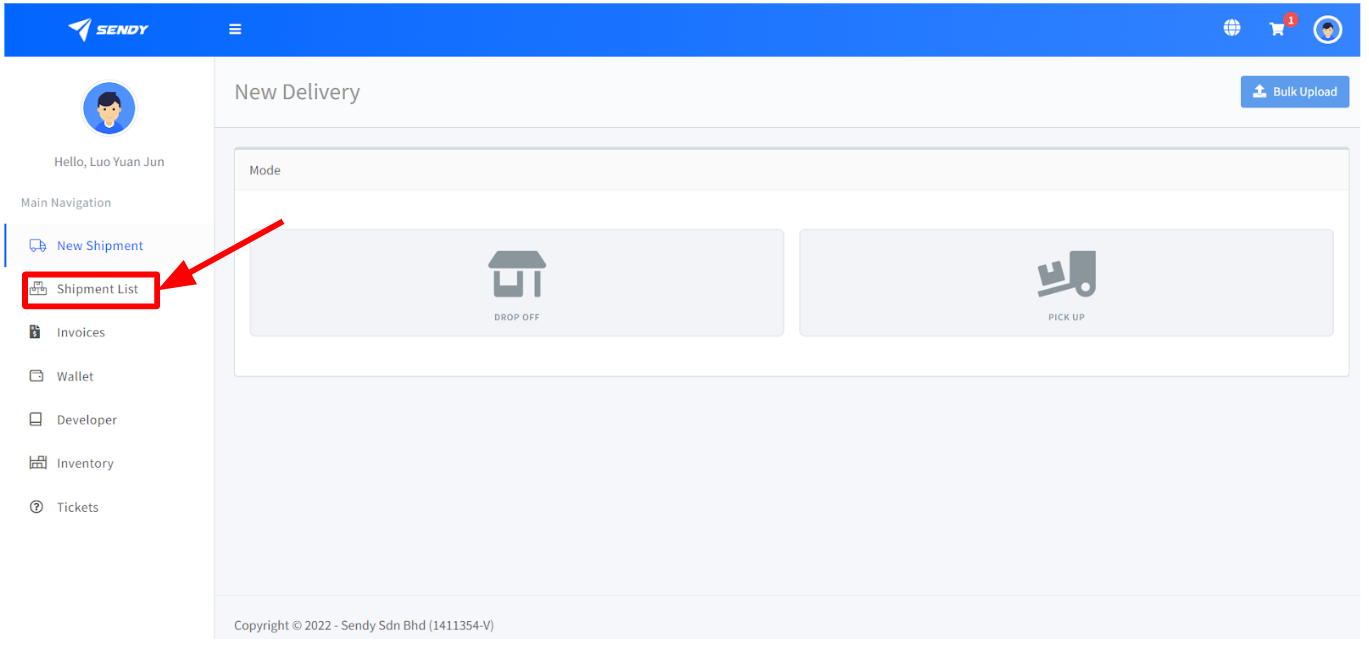
l Once clicked on, you will be directed to this page
l In here, you will see a lists of shipment created
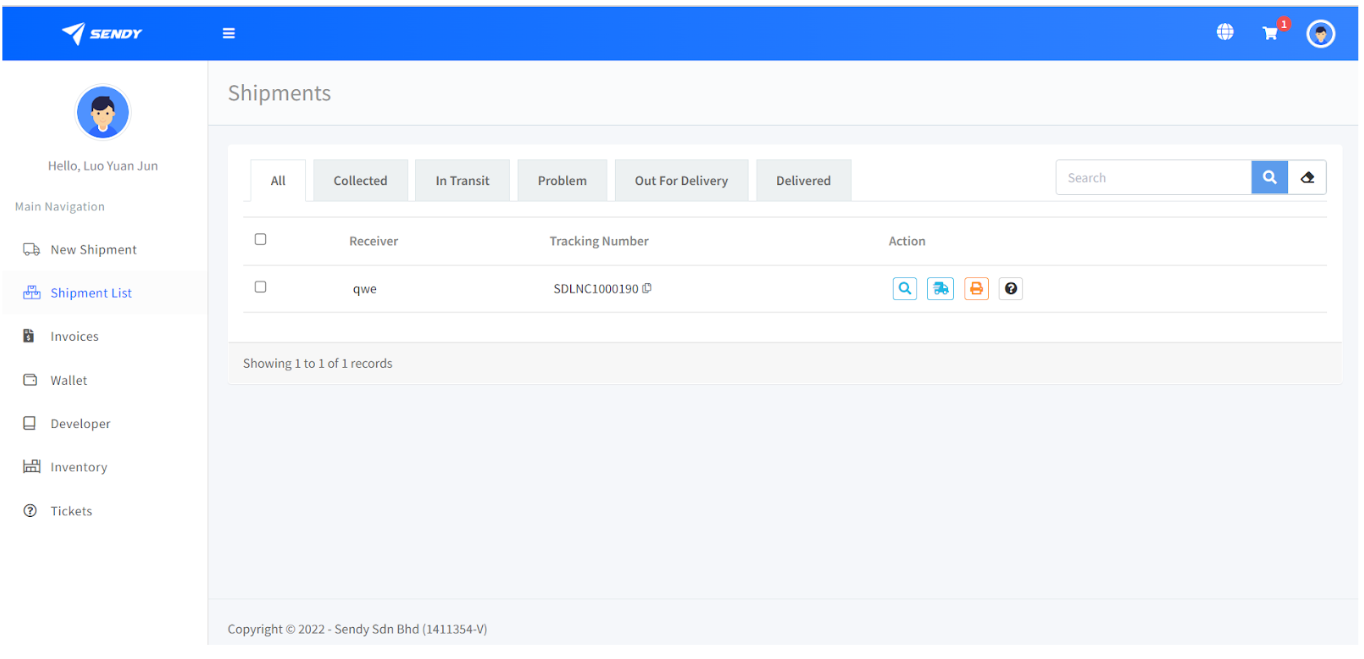
Step 2 : View Shipment
l Click on the view Shipment Action Button
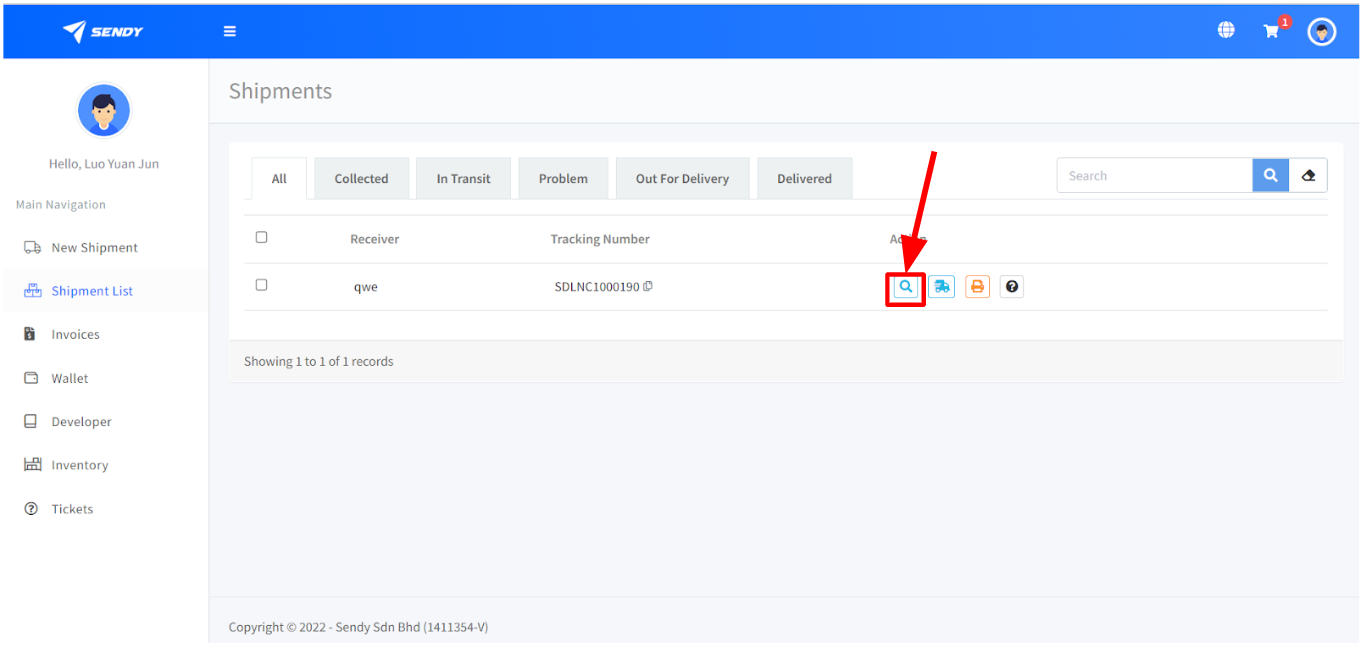
l Once clicked you will be directed to this page
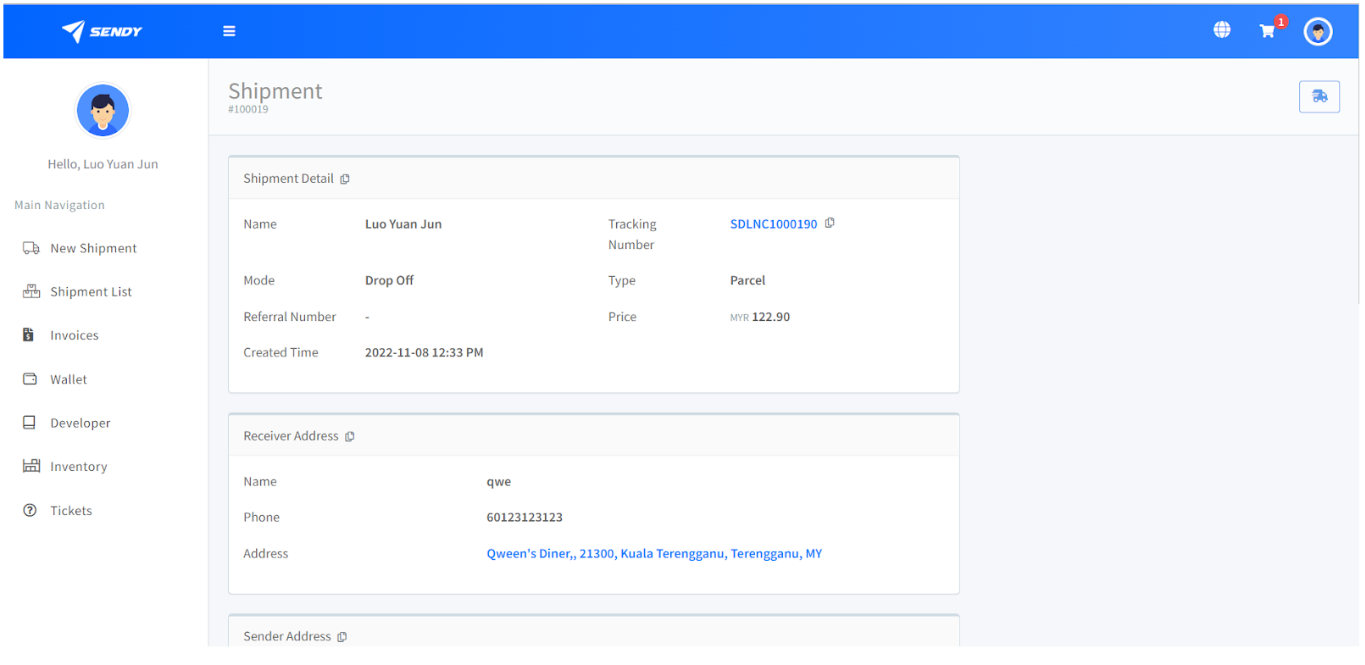
Step 3 : Print Invoice
l Scroll down to find Print Invoice Button and Click it